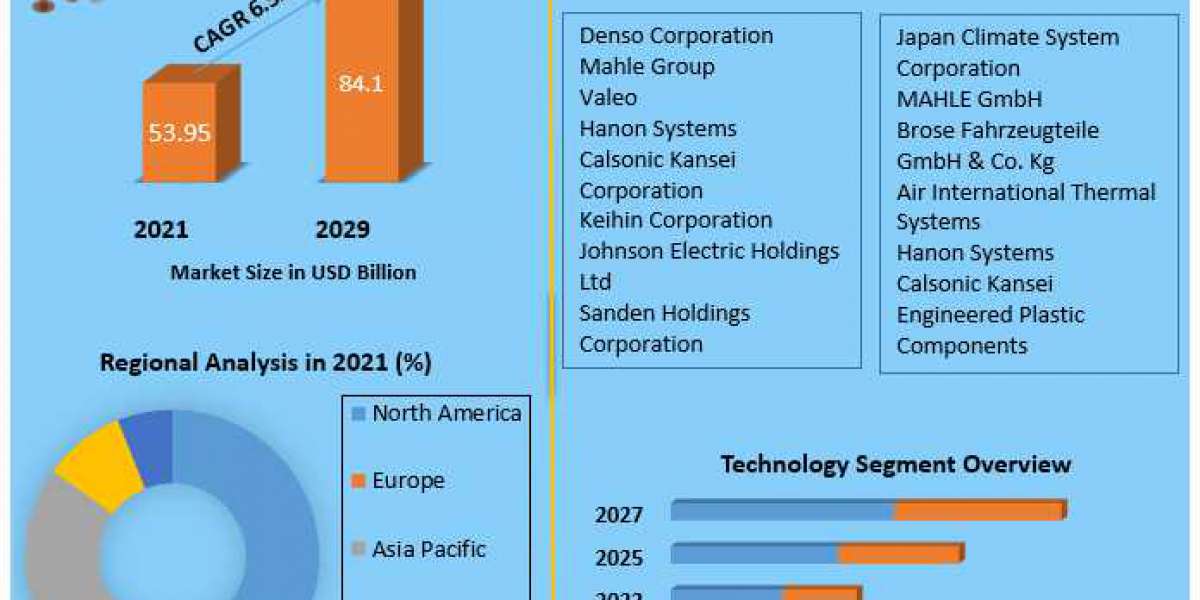Integrating Shopify with WordPress can be a powerful strategy for businesses looking to combine the e-commerce capabilities of Shopify with the content management strengths of WordPress. Whether you’re a small business owner, an entrepreneur, or a blogger, this integration can help you leverage the best of both platforms, resulting in a more dynamic and versatile online presence.
Discover the seamless process of integrating Shopify with your WordPress website. Unlock the potential of your online store with the ultimate "https://boonapps.com/blog/integrate-shopify-with-wordpress/">Shopify WordPress integration guide. This guide will walk you through the process of effectively integrating Shopify with your WordPress website, from choosing the right method to implementing best practices for optimal performance.
Why Integrate Shopify with WordPress?
The Benefits of Integration
The integration of Shopify with WordPress offers several key benefits:
- Enhanced Flexibility: By integrating Shopify, you can sell products directly from your WordPress site without sacrificing design flexibility.
- Improved Content Marketing: WordPress is well-known for its superior blogging and SEO capabilities, allowing you to drive organic traffic while managing your e-commerce store.
- Streamlined Management: Managing your content and online store from one place simplifies your workflow and ensures consistency across your site.
Who Should Consider Integration?
This integration is ideal for:
- Bloggers and Content Creators: Those who already use WordPress for content and want to add e-commerce functionality without switching to a full Shopify store.
- Small Businesses: Businesses that need a powerful CMS and an e-commerce platform but don’t want to manage two separate sites.
- Entrepreneurs: Individuals looking to create a more comprehensive online experience for their customers by combining content and commerce.
Methods of Integrating Shopify with WordPress
Method 1: Using the Shopify Buy Button
The Shopify Buy Button is a straightforward solution that allows you to add products or collections to your WordPress site without fully integrating Shopify. Here’s how to set it up:
- Create a Shopify Account: If you don’t already have one, sign up for a Shopify account and set up your store.
- Add Products: Upload your products to Shopify, complete with descriptions, prices, and images.
- Generate a Buy Button: In your Shopify dashboard, navigate to “Buy Button,” choose the product or collection you want to feature on your WordPress site and generate the embed code.
- Embed on WordPress: Copy the embed code and paste it into the HTML editor of your WordPress page or post. This can be done using the Gutenberg block editor or a custom HTML block.
Method 2: Using the Shopify WordPress Plugin
For a more integrated solution, the Shopify WordPress Plugin allows you to manage your Shopify products directly from your WordPress dashboard. Follow these steps:
- Install the Plugin: Search for the Shopify plugin in the WordPress plugin repository and install it on your site.
- Connect to Shopify: After installation, you’ll need to connect the plugin to your Shopify account by entering your store credentials.
- Customize Settings: Configure the plugin settings to match your site’s design and functionality needs.
- Add Products: You can now add Shopify products to your WordPress pages or posts through the plugin’s interface without needing to switch between platforms.
Method 3: Full Integration Using Third-Party Tools
For advanced users who require more control, third-party tools or custom development may be the best approach. This method involves:
- Choosing a Third-Party Tool: Tools like Zapier, WP Shopify, or ShopWP can facilitate more comprehensive integration, allowing for features like inventory synchronization and automated workflows between Shopify and WordPress.
- Setting Up Synchronization: Use the third-party tool to synchronize your Shopify products, customers, and orders with your WordPress site.
- Custom Development: If off-the-shelf tools don’t meet your needs, consider custom development. This may involve creating custom APIs or scripts to ensure a seamless experience across both platforms.
Best Practices for Integration
Ensure Consistent Branding
When integrating Shopify with WordPress, maintaining consistent branding across both platforms is crucial:
- Design Cohesion: Use similar themes, fonts, and color schemes on both your Shopify and WordPress sites to create a cohesive brand experience.
- Unified Navigation: Ensure that the navigation menus on both platforms are consistent, making it easy for users to move between your content and products.
Optimize for SEO
SEO plays a vital role in driving traffic to your site, so it’s important to optimize both your Shopify store and WordPress site:
- SEO-Friendly URLs: Customize your URLs to include relevant keywords and ensure they are user-friendly.
- Meta Tags and Descriptions: Use SEO plugins like Yoast or All in One SEO to optimize your WordPress site’s meta tags, descriptions, and titles. Similarly, optimize product pages on Shopify.
- Implement SSL: Use SSL certificates on both platforms to improve security and search engine rankings.
Enhance User Experience
A seamless user experience is key to converting visitors into customers:
- Mobile Optimization: Ensure that both your WordPress and Shopify sites are mobile-responsive. This is especially important as more users shop on mobile devices.
- Fast Loading Times: Optimize images, use caching plugins, and choose a reliable hosting provider to ensure fast loading times on both platforms.
- Clear Call-to-Actions: Make sure your call-to-action buttons, such as “Buy Now” or “Add to Cart,” are prominently displayed and easy to use.
Monitor and Analyze Performance
Regularly monitoring and analyzing your site’s performance can help you make data-driven decisions:
- Use Analytics Tools: Integrate Google Analytics with your WordPress site and Shopify store to track visitor behavior, conversion rates, and sales.
- Track User Feedback: Gather feedback from users regarding their experience on your site and use it to make improvements.
- Regular Updates: Keep both your WordPress site and Shopify store updated with the latest features and security patches.
Troubleshooting Common Issues
Issue 1: Inconsistent Design
If you notice a design mismatch between your WordPress site and Shopify store, consider the following solutions:
- Use Matching Themes: Choose themes for both platforms that offer similar design options or customize the CSS to match.
- Custom CSS: Use custom CSS to align the styling of buttons, fonts, and layouts between both platforms.
Issue 2: Slow Loading Times
Slow loading times can negatively impact user experience and SEO rankings:
- Optimize Images: Compress images on both WordPress and Shopify to reduce load times.
- Use Caching: Implement caching solutions on WordPress to improve speed.
- Check Hosting Provider: Ensure that your hosting provider offers the necessary resources to handle the traffic and data from both platforms.
Issue 3: SEO Conflicts
SEO conflicts can arise if both platforms are not properly optimized:
- Canonical URLs: Use canonical URLs to avoid duplicate content issues between Shopify and WordPress.
- XML Sitemaps: Ensure that both your WordPress site and Shopify store have XML sitemaps submitted to search engines.
Conclusion
Integrating Shopify with your WordPress website can significantly enhance your online presence, combining the powerful e-commerce capabilities of Shopify with the content management strengths of WordPress. Whether you choose a simple integration with the Shopify Buy Button, use the Shopify WordPress Plugin, or opt for a full integration with third-party tools, the key is to ensure a seamless and consistent experience across both platforms.
By following the methods and best practices outlined in this guide, you can create a unified online presence that not only attracts visitors but also converts them into loyal customers. Regularly monitor your site’s performance, optimize for SEO, and ensure that your design and branding are consistent to maximize the effectiveness of your integration. Discover the best strategies to seamlessly integrate Shopify with your WordPress site. Learn how to use the ultimate "https://boonapps.com/shopify-mobile-app-builder">Shopify mobile app builder for your e-commerce success. With careful planning and execution, you can harness the strengths of both Shopify and WordPress to build a successful and dynamic online business.