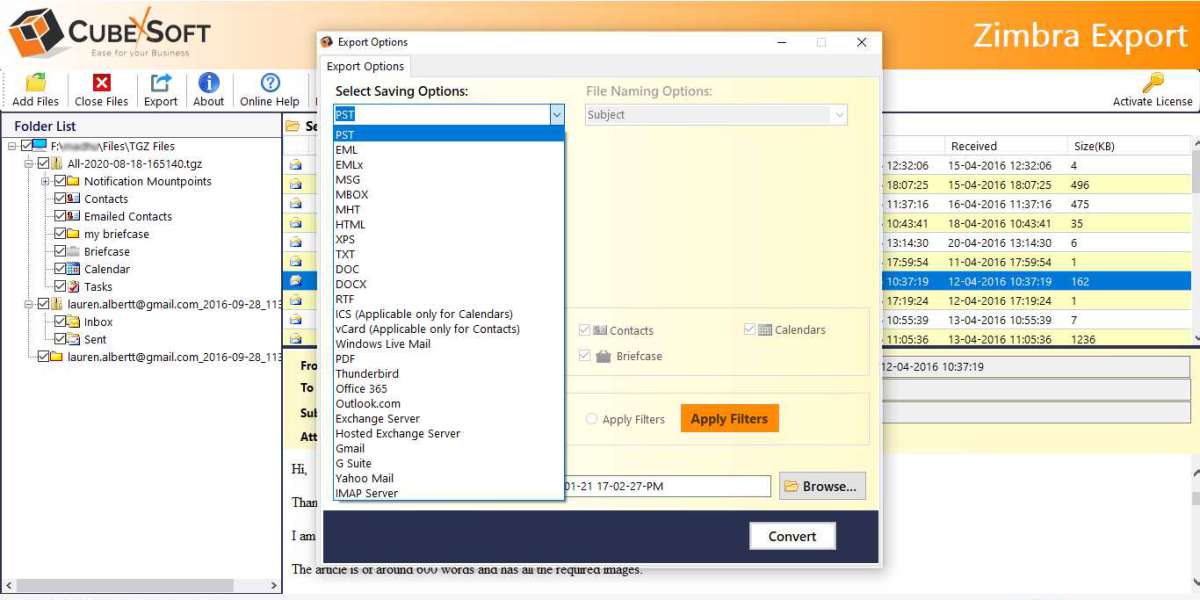Thinking a way to import mail from Zimbra to Outlook with address book, but not able to get the right Zimbra Converter solution? No worries, the following write-up is here to help you out with the help of which one can instantly and directly import Zimbra mail to Outlook with attachments including contacts, calendar, briefcase and other items.
From few months, I was looking a method for importing all my Zimbra mails to Outlook. I recently switched to a different company where I am using Microsoft Outlook and earlier where I was working before; I was making use of Zimbra desktop. But, there are some of the essential Zimbra files, which I want to access but do not know how? Because Zimbra supports TGZ zip file, which cannot be opened in MS Outlook. Therefore, I want a solution that could help me in viewing my Zimbra mails in Outlook email application.
So, the blog has been discussed that includes each every step and deliver the appropriate technique to import mail from Zimbra to Outlook. However, before understanding the process completely, let us know why to import mail from Zimbra to Outlook?
Reasons to Import Mail from Zimbra to Outlook
Zimbra is an open-source desktop-based email client program, which is popular known for accessing multiple user accounts in a single environment. It easily manages the mailbox folder items that includes contacts, briefcase, calendar, emails, notification mountpoint, notes, journals etc. Undoubtedly, Zimbra is an interesting email client but still it is losing it’s marketplace, why?
- The process of data synchronization is slow as compared to MS Outlook.
- Takes lot of time to respond.
- Consumes time and efforts in Zimbra configuration.
- Not secure in comparison to Outlook.
- Complicated interface to access than Outlook.
These are some of the main reasons that pressurise users to import emails from Zimbra to Outlook. And, after coming across with such drawbacks of Zimbra email client, experts has programmed Zimbra to Outlook Converter Tool.
How to Import all Zimbra Mails to Outlook?
In order to import all Zimbra mails to Outlook, it is important to first know how to access folders from Zimbra desktop?
Extract TGZ Zip folder from Zimbra Desktop
- Open Zimbra Desktop email client in the system.
- Press Preferences tab and click the option of Import/Export appearing on left side of the Zimbra window.
- Select all the desired items you want in the TGZ file such as contacts, emails, briefcase, calendar etc.
- Click the Export button to continue.
- Save the extracted TGZ file at required location and click OK.
Import Zimbra Mails to Outlook
Step 1. Download and launch Zimbra to Outlook Converter Tool on the system. Take the first option and tap Next to proceed.

Step 2. Click on Add Files(s) button. Choose Add Files to upload necessary individual TGZ files on the tool and choose Add Folders to load a folder on the tool containing unlimited TGZ files. You can also use Extracted TGZ Items option if your TGZ file is already extracted.

Step 3. Software will instantly start analysing the TGZ file, extract all the items and list them on the left software screen.

Step 4. Click on the folder whose files you want to view on Preview window.

Step 5. Hit Export button and choose PST as a saving option.

Step 6. Apply the sub-options according to your requirements and then click Convert.

Step 7. Now, the tool will start exporting the Zimbra mails to Outlook. And, once the process completes, a message will appear “Conversion is Done”. Click OK and finish the process.

Import Resultant PST in MS Outlook
- Open MS Outlook email client in the system.
- Click File, go to Open Export option and click Import/Export.
- Select the option of Import from another program or file and click Next.
- Browse the location of PST file; choose the option as per need and click Next.
- Choose destination folder to import PST file and hit Finish.
Why to Opt Zimbra Converter to Import Mails from Zimbra to Outlook?
Zimbra Converter is a remarkable method to import mails from Zimbra to Outlook 2019, 2016, 2013, 2010, 2007 etc. Every technical and non-technical user can access the application without having technical skills on any version of Windows OS and import all Zimbra mails to Outlook with address book, briefcase, calendar, journals and other mailbox items without the installation of Zimbra email application. User only requires the TGZ file and rest of the process will be performed by the Zimbra to PST Converter.
Features of Zimbra to Outlook Converter Tool
- Batch import mails from Zimbra to Outlook with attachments.
- Offers simple and understandable GUI for trouble-free execution.
- Import Zimbra mails to Outlook with contacts, attachments, briefcase, calendar etc.
- Advance Preview function to view inaccessible Zimbra emails with attachments.
- Search facility to find the desired TGZ file from the system for conversion.
- Capable to perform the process without the installation of Zimbra.
- Keeps email attributes and folder structure intact throughout the process.
- Ability to import unlimited Zimbra database to Outlook.
- Also enables to import Zimbra to Office 365, Exchange Server, Gmail, G Suite.
- Supports entire editions of Windows OS and MS Outlook.
Conclusion
Zimbra Converter is a complete package, which offers many advance features and easy processing to import mails from Zimbra to Outlook. The free version of the tool is also available that allows to understand and analyse the entire software working and its features before buying the license key. Free demo allows to import first 20 files from Zimbra to Outlook free of cost.